JavaScript Modules
Dr. Greg Bernstein
Updated September 13th, 2021
JavaScript Modules
ES6 Modules Readings/References
MDN import, MDN export. Syntax and usage examples.
General JavaScript Modules
Historical Perspective: JavaScript Module Guide. Goes over early design patterns that you may still encounter, CommonJS, AMD, UMD, oh my.
Node.js Modules. Based on CommonJS.
Why JavaScript Modules
- Almost all computer languages support breaking programs into more manageable pieces.
- Need to avoid “name collisions” of variables, functions, etc…
- Promote code reuse via libraries and frameworks.
State of JavaScript Modules
- JavaScript initially did not have any module support as part of the language.
- A number of design patterns were used instead, these tend to be non-optimal, confusing or both.
- First “de facto” module system was called CommonJS, there were more advanced systems such as AMD, UMD, and now we have standard modules in ES6.
Where Will We Use Modules
- With Bundlers such as Parcel.js, Webpack, Rollup, etc… (ES6 syntax)
- With Node.js (Uses either CommonJS syntax or now ES6 syntax)
- Natively with a Browser (but requires real web server)
- Example page, Example Zip (with Node.js examples too)
ES6 Modules
ES6 Modules Basics
Part of the JavaScript language standard
ES6 Export 1
Explicit export list from foilGear.js
let sails = ["Maui 7.7", "S2 7.0", "Maui 6.3", "Maui 5.5"];
let masts = ["Maui 460", "Maui 430", "Maui 400"];
let board = "Wind Foil by Alex";
let foil = { strut: "1m", frontWing: "80cm", rearWing: "20cm", brand: "F4" };
export { sails, masts, board, foil };ES6 Export 2
Default export from waveGear.js
export default {
board: "Fanatic FreeWave 88",
sails: ["Maui Global 5.8", "North Natural 5.4", "North Natural 5.0"],
masts: ["Maui Gladiator RDM 430", "North Gold 400"],
boom: "Maui Carbon Wave"
};ES6 Export 3
Functions are easy to export from conditions.js
function wind() { // random wind in MPH
return Math.random() * 25;
};
function tide() { // random tide in feet
return Math.random() * 6;
};
export { tide, wind };ES6 Import
Browser use (with an HTTP server)
<script type="module"> // Must have "module" for this to work
import * as foilGear from './foilGear.js';
import waveGear from './waveGear.js';
import {tide, wind} from './conditions.js';
console.log("Stuff I imported from foilGear.js:");
console.log(foilGear);
console.log("Stuff I imported from waveGear.js:");
console.log(waveGear);
console.log("Conditions");
console.log(`wind: ${wind().toFixed(1)} mph,`);
console.log(`tide level ${tide().toFixed(1)} feet`);
</script>Node.js with ES6 Modules
Node.js Support
Node.js added support for ES6 (ECMAScript) modules in version 13. Hence version 14 is the first LTS (long term support) version with this support so we will start using it.
Node.js and *.mjs Files
By default Node.js treats files ending in .mjs as modern ES6 modules and interprets import and export according to the JavaScript standards. Files ending .js are interpreted as regular Node.js and interprets require and exports “keywords” according to CommonJS module conventions. Hence we will use .mjs file extensions in this class for most of our Node.js work.
Node.js ES6 import example
From the file nodeES6Ex.mjs:
import * as foilGear from './foilGear.mjs';
import waveGear from './waveGear.mjs';
import { tide, wind } from './conditions.mjs';
console.log("Stuff I imported from foilGear.mjs:");
console.log(foilGear);
console.log("Stuff I imported from waveGear.mjs:");
console.log(waveGear);
console.log("Conditions");
console.log(`wind: ${wind().toFixed(1)} mph,`);
console.log(`tide level ${tide().toFixed(1)} feet`);Bundlers
What Do They Do
Bundlers are just used to combine many JavaScript modules into a few JavaScript modules for deployment purposes.
Modern bundlers understand ES6 module syntax
The output files from a bundler are then included in an HTML page with
<script>and<link>tags as appropriate.This relieves the browser of module management for now.
Other Bundler Features
Modern JavaScript Bundlers provide more functions such as
- CSS bundling, code and CSS size minimization
- JSON integration
- Development Server, File Watcher, Automatic rebuild
How Do They Work?
Extremely high level view:
Bundlers look at file dependencies such as indicated by <import>, <script>, <link> tags, ES6 import statements, and more. They build up a dependency graph of the various files and then get to work combining them appropriately.
Three Very Popular Bundlers
All run in Node.js
Webpack
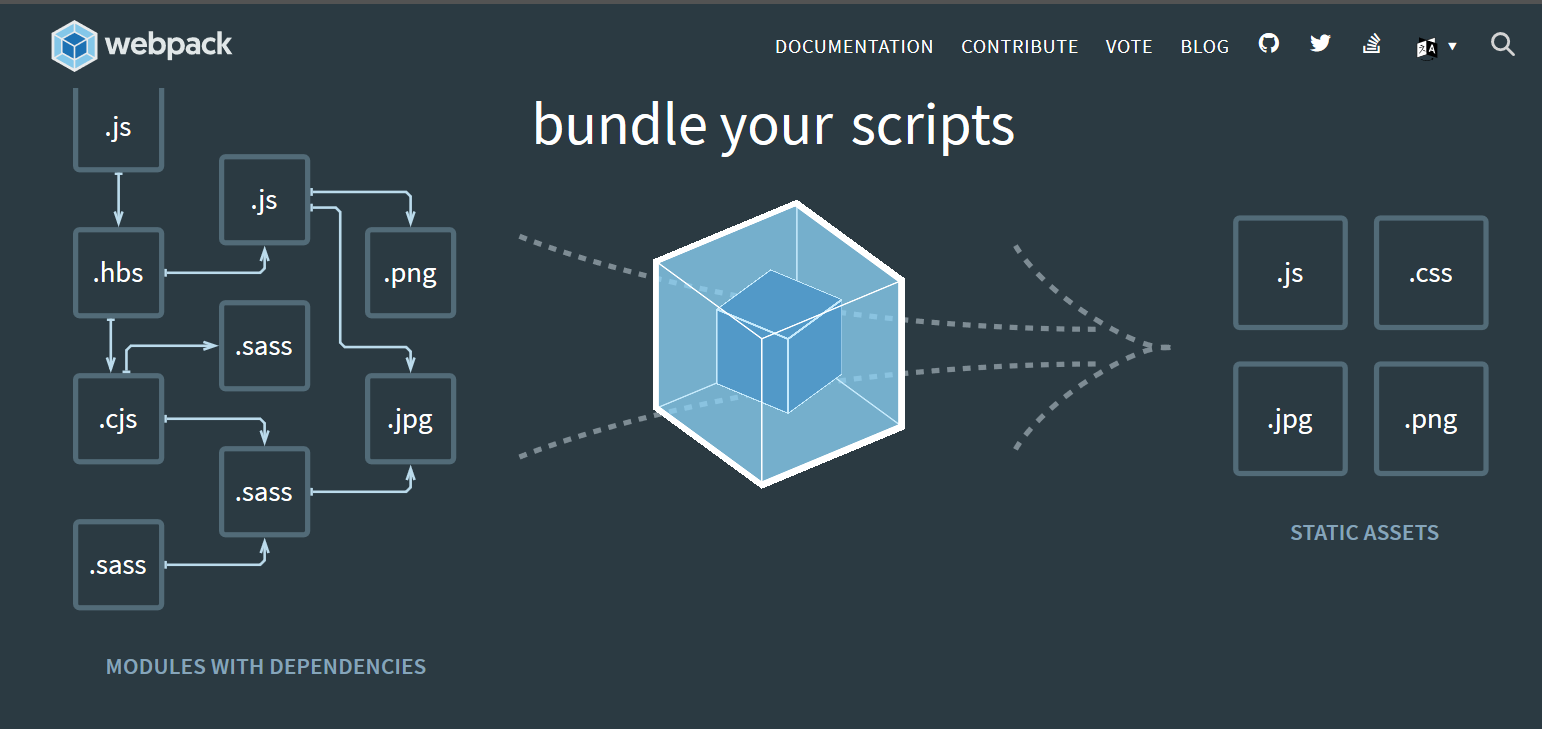
Rollup.js
Rollup is a module bundler for JavaScript which compiles small pieces of code into something larger and more complex, such as a library or application. It uses the new standardized format for code modules included in the ES6 revision of JavaScript, instead of previous idiosyncratic solutions such as CommonJS and AMD.
Parcel
We’ll use Parcel (v2) in this class.
Blazing fast, zero configuration web application bundler
- Zero or near zero configuration
- Global install rather than per project
- Development Features: file watcher, hot module replacement, web server
Parcel Install and Use
- Local Installation:
npm install --save-dev parcel - Getting Started
- Run it with:
node_modules/.bin/parcel index.html
Useful Parcel Options
- Port for development server:
parcel <your entry file> -p <port number>
- Production with relative URLs:
parcel build <your entry file> --public-url ./
Parcel package.json Entries
For convenience add these to your package.json:
"source": "index.html",
"scripts": {
"start": "parcel",
"build": "parcel build --public-url ./",
},Use package.json Scripts
- Development build:
npm start - Production build:
npm run-script build
Parcel Example HTML
From the file BundlerEx/index.html
<!DOCTYPE html>
<html lang="en">
<head>
<meta charset="utf-8" />
<title>Bundler Based ES6 Module Example</title>
</head>
<body>
<h1>Bundler Based ES6 Module Test</h1>
<p>Open the developer console to see.</p>
<script src="main.js" type="module"></script>
</body>
</html>Parcel Example Main JavaScript
main.js imports all the others JavaScript files like in the first ES6 example
import * as foilGear from './foilGear.js';
import waveGear from './waveGear.js';
import { tide, wind } from './conditions.js';
console.log("Stuff I imported from foilGear.js:");
console.log(foilGear);
console.log("Stuff I imported from waveGear.js:");
console.log(waveGear);
console.log("Conditions");
console.log(`wind: ${wind().toFixed(1)} mph,`);
console.log(`tide level ${tide().toFixed(1)} feet`);Source to Parcel.js
Notice multiple JavaScript files

Parcel.js Deployment Build
On server bundlerTest

Node.js CommonJS Style
Node.js Modules
- Based on
require()method andmodule.exportsobject. - Assign external module to a variable via
require(path)function. - Determine what to export from a module by adding to the the
module.exportsobject.
Node.js Export 1
Just add extra fields to the module.exports object:
module.exports.wind = 20;
module.exports.tide = 5.2;
module.exports.board = "Wind Foil by Alex";
module.exports.foil = {strut: "1m", frontWing: "80cm", rearWing: "20cm"};Node.js Import 1
Use require() function to assign exported “stuff” to a variable:
const windsurf = require('./simpleCJSa');
console.log("Stuff I imported from simpleCJSa.js:");
console.log(windsurf.board);
console.log(windsurf.foil.strut);Node.js Export 2
Reassign module.exports to an new object
module.exports = {
wind(){
return Math.random()*25;
},
kite: "12m",
helmet: true,
lines: "25m",
bar: "North control bar"};Node.js Import 2
Same use of require() function
const kitesurf = require('./simpleCJSb');
console.log("Stuff I imported from simpleCJSb.js:");
console.log(`wind: ${kitesurf.wind().toFixed(1)} mph`);
console.log(kitesurf.kite);Node.js Export 3
Shortcut via exports object
exports.extra = "Hello CommonJS Modules";
exports.tide = function() {
return Math.random()*6;
};Node.js Import 3
Same use of require() function
const stuff = require('./simpleCJSc');
console.log("Stuff I imported from simpleCJSc.js:");
console.log(stuff.extra);
console.log(`tide level ${stuff.tide().toFixed(1)} feet`);