Form Handling with Express
Dr. Greg Bernstein
Updated March 21st, 2021
Forms & Express
Learning Objectives
- Use Express.js to handle HTML form requests
- Understand the difference between ‘GET’ and ‘POST’ type forms
- Use the appropriate Express.js middleware as needed for form processing
Reference/Code
Get or Post?
<form action="url" method="post or get">
get: Form information is encoded into a query string that is appended to the URL when the browser issues the request.post: Form information is encoded into the request body.
get Form Handling
Basic Ingredients
Need to serve up an HTML page that contains a form.
- We’ll use a static page
Need to set up Express “route” to handle the form
Need to extract parameters from the query string
Form Page
From simpleGetForm.html in the /public directory
<form action="/simple_form_handling" method="get">
<fieldset>
<div>
<label for="name">Name:</label>
<input type="text" id="name" name="user_name">
</div>
<div>
<label for="mail">E-mail:</label>
<input type="email" id="mail" name="user_mail">
</div>
<div>
<label for="msg">Message:</label>
<textarea id="msg" name="user_message"></textarea>
</div>
<div><button type="submit">Send your message</button></div>
</fieldset>
</form>Express Route Handler
From file simpleGetFormHandler.js:
/*
Example showing `get` form handling, and static
file serving.
*/
var express = require('express');
var app = express();
app.use(express.static('public')); // For static assets
// Respond to get request from form page.
app.get('/simple_form_handling', function(req, res) {
let info = req.query;
res.send(createHtmlMessage(info));
});
host = '127.0.0.1';
port = '5555';
app.listen(port, host, function () {
console.log("simpleGetFormHandler.js app listening on IPv4: " + host +
":" + port);
});Function for Response
Templates are normally used but I wanted an Express.js only example
function createHtmlMessage(info) {
let begining =
`<!DOCTYPE html>
<html lang="en">
<head><meta charset="utf-8">
<title>Get Form Handler Example</title>
<link rel="stylesheet" href="bottleMessage.css">
</head><body><div class="message">`,
end = `</div></body></html>`;
let content = `<h3>Message for <em>${info.user_name}</em></h3>`;
content += `<p>${info.user_message}</p>`;
return begining + content + end;
}Running It…
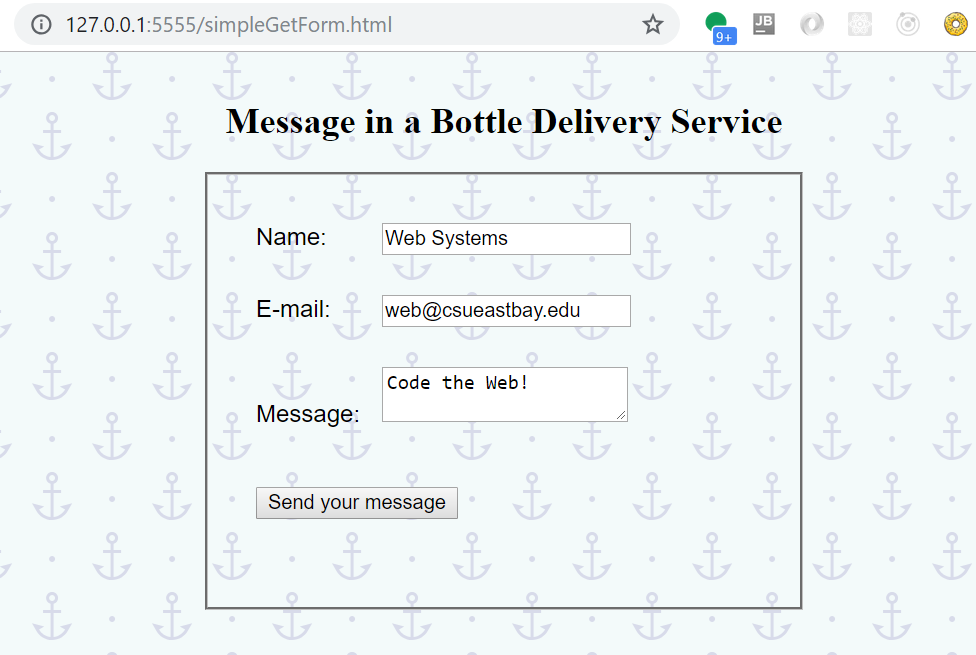
After Submission…
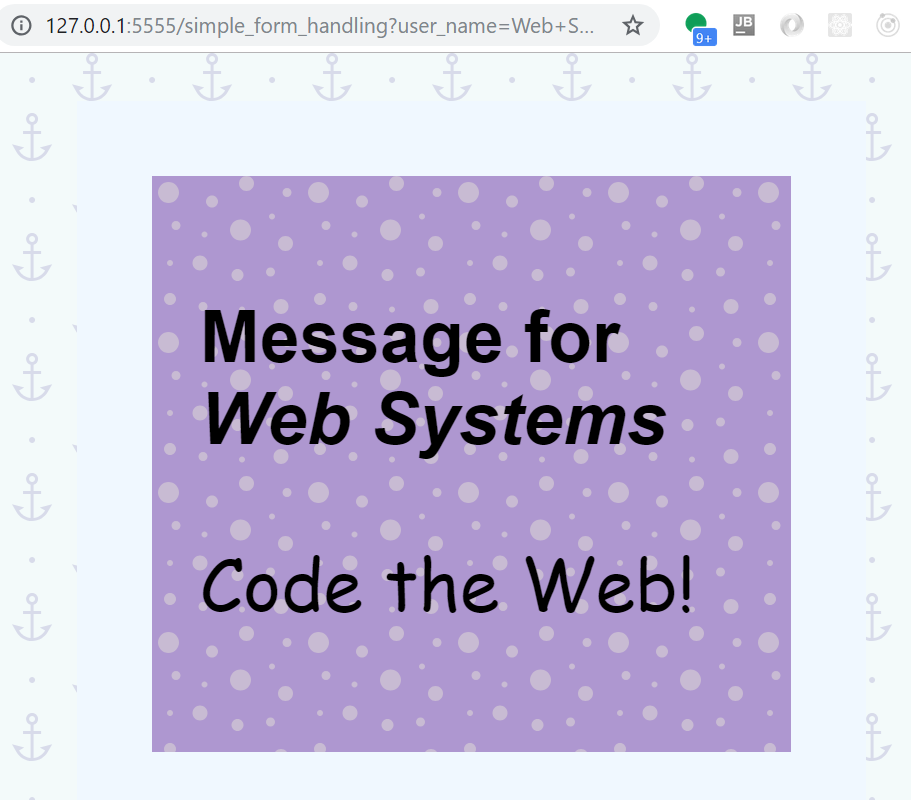
Fun Background Patterns
post Form Handling
References
- Needed middleware: express.urlencoded
Basic Ingredients
Need to serve up an HTML page that contains a form with
postmethod.- We’ll use a static page
Need to set up Express “route” to handle the form (
post)Need to extract parameters from the request body
Request Body
HTTP request messages can contain a body. These can be formated/encoded in many different ways. We will need help parsing the application/x-www-form-urlencoded content type.
express.urlencoded
We’ll use the
express.urlencodedmethod to parse the request body for us.Note that other body parsing middleware is available for Express on NPM.
Form for post
see file public/simplePostForm.html
<form action="/simple_form_handling" method="post">
<fieldset>
<div>
<label for="name">Name:</label>
<input type="text" id="name" name="user_name">
</div>
<div>
<label for="mail">E-mail:</label>
<input type="email" id="mail" name="user_mail">
</div>
<div>
<label for="msg">Message:</label>
<textarea id="msg" name="user_message"></textarea>
</div>
<div><button type="submit">Send your message</button></div>
</fieldset>
</form>Form screenshot
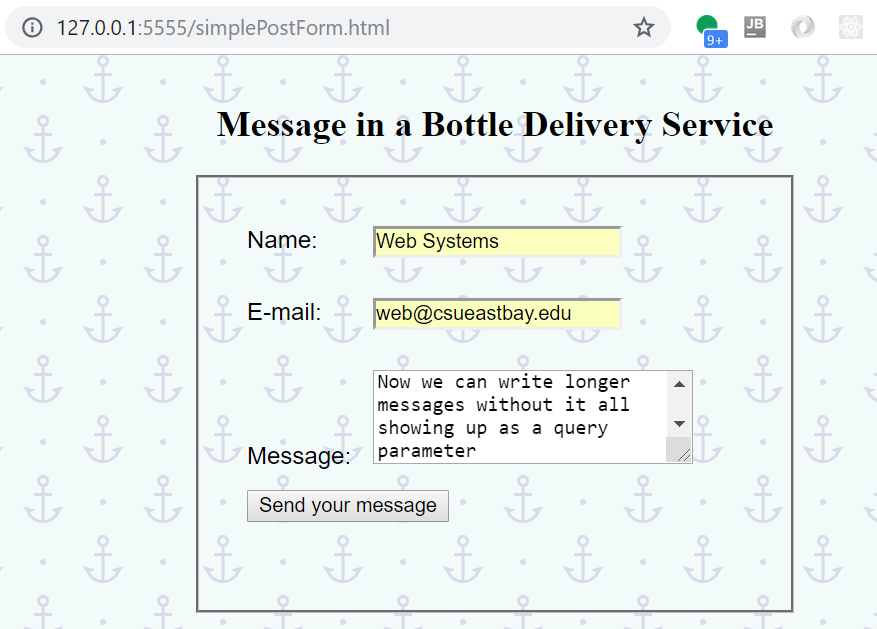
Express Post Route Handler
File simpleFormHandler.js
const express = require('express');
let app = express();
app.use(express.static('public')); // For static assets
let urlencodedParser = express.urlencoded({extended: true});
// Respond to post request from form page.
app.post('/simple_form_handling', urlencodedParser, function(req, res) {
console.log(req.body);
//res.send(req.body);
res.send(createHtmlMessage(req.body));
});
function createHtmlMessage(info) {
let begining =
`<!DOCTYPE html>
<html lang="en">
<head><meta charset="utf-8">
<title>Put Form Handler Example</title>
<link rel="stylesheet" href="bottleMessage.css">
</head><body><div class="message">`,
end = `</div></body></html>`;
let content = `<h3>Message for <em>${info.user_name}</em></h3>`;
content += `<p>${info.user_message}</p>`;
return begining + content + end;
}
const host = '127.0.0.1';
const port = '5555';
app.listen(port, host, function () {
console.log("simpleFormHandler.js app listening on IPv4: " + host +
":" + port);
});Routes with multiple callbacks
From Express Router
router.METHOD(path, [callback, ...] callback)
You can provide multiple callbacks, and all are treated equally, and behave just like middleware…
In our case we put the urlencodedParser into the list of callbacks so it will process the body before our callback gets the request.
Response screenshot
